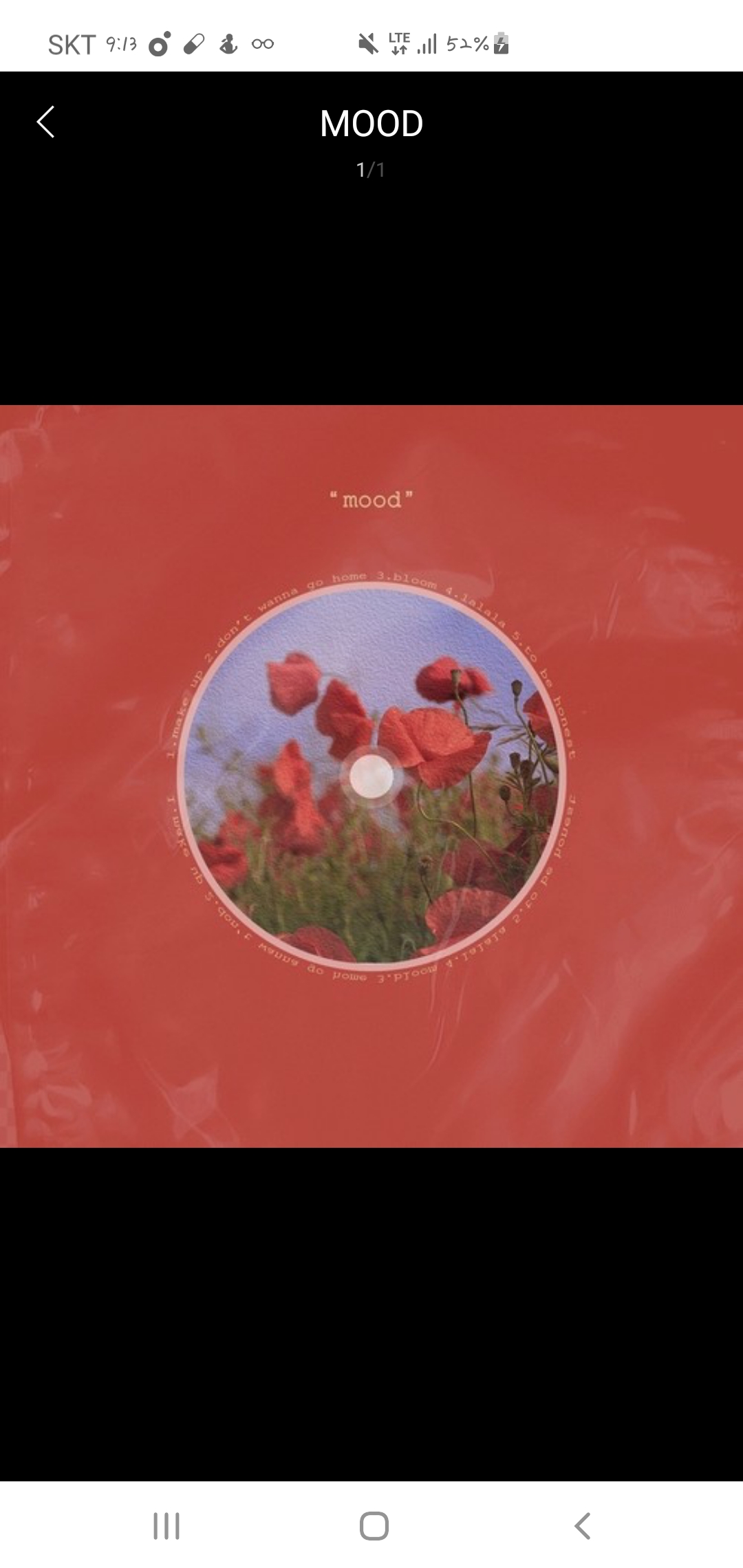1차원 분포 플롯
1. 1차원 실수 분포 플롯
1) rugplot

- height : Draw a taller rug
sns.rugplot(data=tips, x="total_bill", y="tip", height=.1) - hue : Represent a third variable with hue mapping
sns.rugplot(data=tips, x="total_bill", y="tip", hue="time") - clip_on=False : Put the rug outside the axes
sns.rugplot(data=tips, x="total_bill", y="tip", height=-.02, clip_on=False) - alpha : Show the density of a larger dataset using thinner lines and alpha blending
sns.rugplot(data=diamonds, x="carat", y="price", lw=1, alpha=.005)
seaborn.rugplot — seaborn 0.11.1 documentation
Axis to draw the rug on. Deprecated since version 0.11.0: specify axis by assigning the x or y variables.
seaborn.pydata.org
2) kdeplot

- bw_adjust=.2 : Use less smoothing
sns.kdeplot(data=tips, x="total_bill", bw_adjust=.2)- cut=0 : Use more smoothing, but don’t smooth past the extreme data points
ax= sns.kdeplot(data=tips, x="total_bill", bw_adjust=5, cut=0)- multiple="stack" : “Stack” the conditional distributions
sns.kdeplot(data=tips, x="total_bill", hue="time", multiple="stack")- multiple="fill" : Normalize the stacked distribution at each value in the grid
sns.kdeplot(data=tips, x="total_bill", hue="time", multiple="fill") - fill=True, common_norm=False, palette="crest" : Modify the appearance of the plot
sns.kdeplot( data=tips, x="total_bill", hue="size", fill=True, common_norm=False, palette="crest", alpha=.5, linewidth=0, )
seaborn.kdeplot — seaborn 0.11.1 documentation
Orientation parameter. Deprecated since version 0.11.0: specify orientation by assigning the x or y variables.
seaborn.pydata.org
3) distplot

- vertical=True : Plot the distribution on the vertical axis
ax = sns.distplot(x, vertical=True)- color="y" : Change the color of all the plot elements
sns.set_color_codes()
ax = sns.distplot(x, color="y")
seaborn.distplot — seaborn 0.11.1 documentation
DEPRECATED: Flexibly plot a univariate distribution of observations. Warning This function is deprecated and will be removed in a future version. Please adapt your code to use one of two new functions: displot(), a figure-level function with a similar flex
seaborn.pydata.org
2. 카운트 플롯
1) countplot

- palette="Set3" : Use a different color palette
ax = sns.countplot(x="who", data=titanic, palette="Set3")- Use matplotlib.axes.Axes.bar() parameters to control the style
ax = sns.countplot(x="who", data=titanic,
facecolor=(0, 0, 0, 0),
linewidth=5,
edgecolor=sns.color_palette("dark", 3))- catplot : Use catplot() to combine a countplot() and a FacetGrid. This allows grouping within additional categorical variables
g = sns.catplot(x="class", hue="who", col="survived",
data=titanic, kind="count",
height=4, aspect=.7);
seaborn.countplot — seaborn 0.11.1 documentation
Vectors of data represented as lists, numpy arrays, or pandas Series objects passed directly to the x, y, and/or hue parameters.
seaborn.pydata.org
cf.
[Python] seaborn 데이터 시각화 총정리 - GROWTH.J
seaborn은 matplotlib 처럼 그래프를 그리는 기능이다(matplotlib으로 그래프 그리는 꿀팁이 궁금하다면?). matplotlip으로도 대부분의 시각화는 가능하지만 아래와 같은 이유들로 seaborn을 더 선호하는 추
growthj.link
Seaborn을 사용한 데이터 분포 시각화 — 데이터 사이언스 스쿨
.ipynb .pdf to have style consistency -->
datascienceschool.net
'DA' 카테고리의 다른 글
| [seaborn을 이용한 데이터 시각화] #03. barplot, boxplot, pointplot (0) | 2021.07.27 |
|---|---|
| [seaborn을 이용한 데이터 시각화] #02. jointplot, pairplot, heatmap (0) | 2021.07.26 |
| #20. young_survey.csv (0) | 2021.07.22 |
| #19. survey.csv (0) | 2021.07.22 |
| #18. parks.csv (0) | 2021.07.22 |