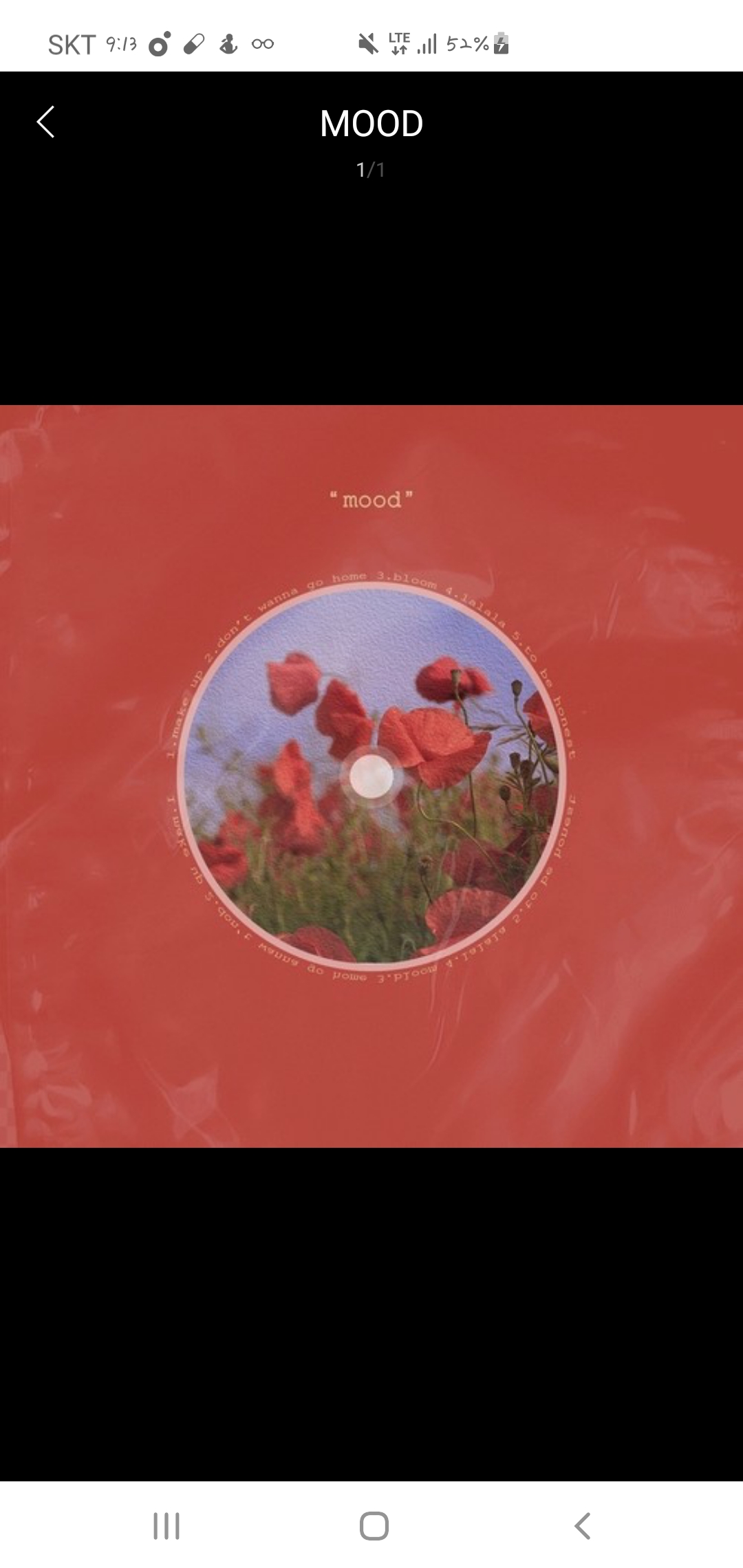BSA06_Matplotlib-Korean.ipynb
패키지 불러오기
import matplotlib.pyplot as plt
import matplotlib
한글 처리 방법
1. C:\Windows\fonts에 있는 한글 폰트 사용
matplotlib.rc('font',family ='NanumGothic')
plt.plot([1,2,3],[4,5,8])
plt.xlabel("문자")
2. matplotlib에서 관리하는 폰트 폴더에 있는 한글 폰트 사용
# 위치 확인
print(matplotlib.matplotlib_fname())
matplotlib.rcParams["font.family"] = 'NanumGothic'
plt.plot([1,2,3],[4,5,8])
plt.xlabel("문자")
'Statistics > BSA' 카테고리의 다른 글
| 230426 / BSA08. CO2 배출량 대시보드 시각화 (0) | 2023.05.03 |
|---|---|
| 230426 / BSA08. 데이터 시각화 라이브러리 (0) | 2023.05.03 |
| 230419 / BSA05. Housing 데이터로 전처리, 회귀 모델 적용, 시각화 (0) | 2023.04.23 |
| 230417 / BSA05. 데이터 전처리 3 : 차원 축소 (0) | 2023.04.23 |
| 230417 / BSA05. 데이터 전처리 3 : 데이터 불균형, resampling (0) | 2023.04.23 |