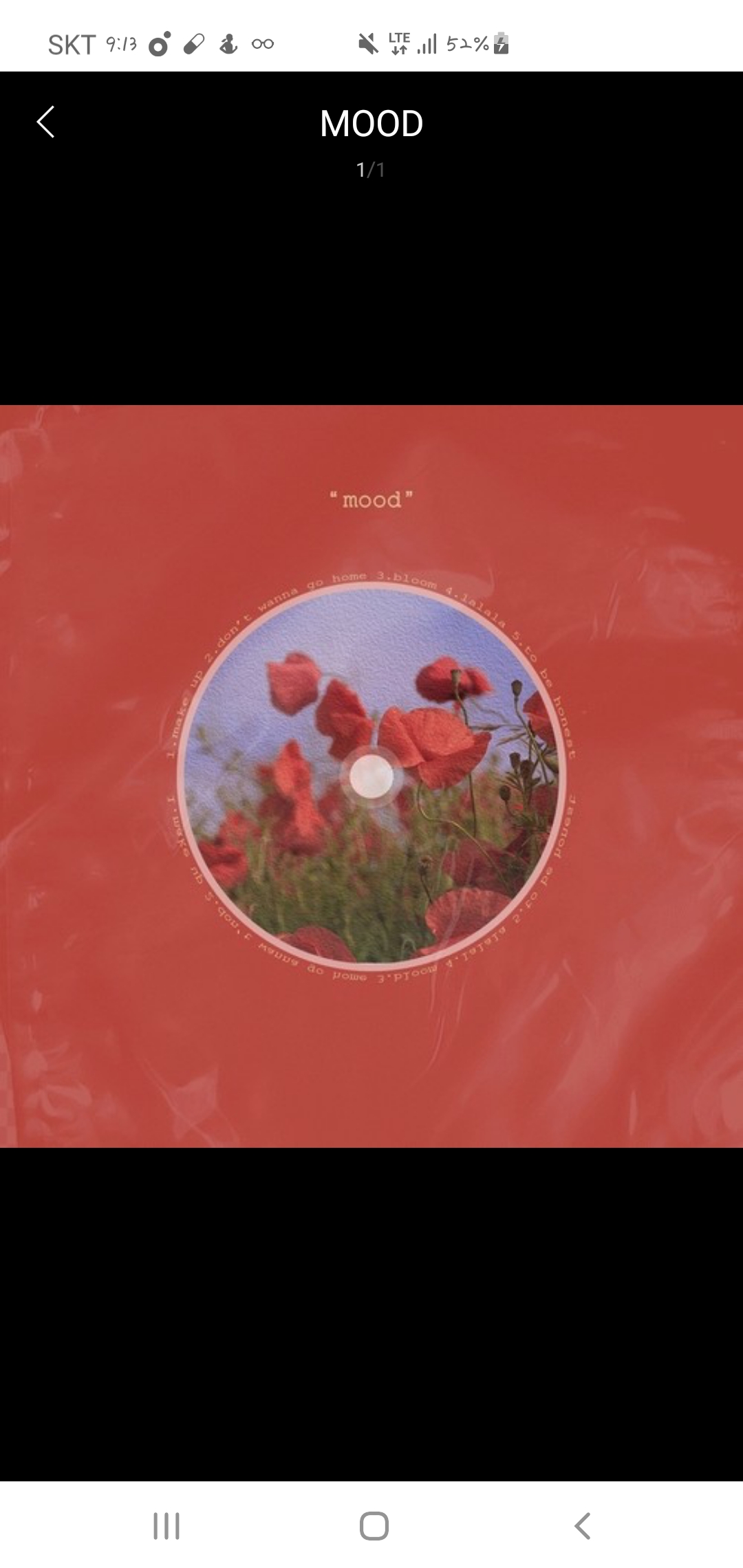BSA06_Pyspark-EDA.ipynb
패키지 호출 및 스파크 세션 시작하기
from pyspark.sql import SparkSession
스파크 = SparkSession.builder.appName('Dataframe').getOrCreate()
스파크.conf.set("spark.sql.execution.arrow.pyspark.enabled","true")
데이터 불러오기
# 그냥 읽어들이면 데이터를 다 문자로 인식함
DF스파크 = 스파크.read.option('encoding','cp949').option('header','true').csv("Employee.csv")
DF스파크.show()
# Check the Schema
DF스파크.printSchema()
# inferSchema=True : 데이터의 정보를 사용하겠다는 의미
DF스파크 = 스파크.read.option('encoding','cp949').option('header','true').csv("Employee.csv",inferSchema=True)
DF스파크.printSchema()
DF스파크 = 스파크.read.csv("Employee.csv",header=True,encoding='cp949',inferSchema=True)
DF스파크.printSchema()
데이터프레임 정보 확인하기
# 리스트 형태로 저장됨
DF스파크.columns
DF스파크.head(5)
DF스파크.show()
# show() : 기본적으로 20개의 행을 보여줌 (default=20)
# show()가 실행된다는 것은 show()앞부분이 pyspark의 dataframe이라는 의미
# (즉, DF스파크.select('id')가 pyspark의 dataframe임)
DF스파크.select('id').show()
DF스파크.select(['id','gender']).show()
# DF스파크['gender']는 데이터프레임이 아님
# DF스파크['gender'].show()# pyspark의 dataframe의 데이터 타입 확인
DF스파크.dtypes
# DF스파크.describe()를 데이터프레임으로 만들었다는 의미
# count, mean, min(수치형이 아닌 컬럼은 빈도수가 작은 것을 반환), max(수치형이 아닌 컬럼은 빈도수가 큰 것을 반환) 계산
DF스파크.describe().show()
새로운 컬럼 생성 및 컬럼 이름 변경하기
# Adding columns in dataframe
# DF스파크['jobtime']*2 결과를 DF스파크['jobtime2']에 저장
DF스파크 = DF스파크.withColumn('jobtime2',DF스파크['jobtime']*2)
DF스파크.show()
# Rename the columns
DF스파크 = DF스파크.withColumnRenamed('jobtime2','jobtime3')
DF스파크.show()
컬럼 제거하기
### Drop the columns
DF스파크 = DF스파크.drop('jobtime3')
DF스파크.show()
조건으로 데이터 추출하기
# Salary of the people less than or equal to 30000
DF스파크.filter("salary <= 30000").show()
DF스파크.filter(DF스파크['salary'] <= 30000).show()
# filter와 where는 유사한 형태임
DF스파크.where("salary <= 30000").show()
# 해당 조건을 만족하는 변수(gender, jobcat) 선택
DF스파크.filter("salary <= 50000").select(['gender','jobcat']).show()
DF스파크.filter((DF스파크['salary'] <= 30000) & (DF스파크['salary'] >= 25000)).show()
DF스파크.filter(~(DF스파크['salary'] <= 30000)).show()
groupby, aggregate 함수 적용하기
# 성별에 따른 count 비교
DF스파크.groupBy('gender').count().show()
# 성별에 따른 id, educ, salary, salbegin, jobtime, prevexp의 평균 비교
DF스파크.groupBy('gender').mean().show()
# 성별에 따른 salary의 평균 비교
DF스파크.groupBy('gender').mean('salary').show()
# 성별, 직업에 따른 최대값 비교
DF스파크.groupBy(['gender','jobcat']).max().show()
# salary의 평균, salbegin의 최솟값
DF스파크.agg({'salary':'mean', 'salbegin':'min'}).show()
데이터프레임 정렬하기
# 특정 컬럼 값을 기준으로 데이터 정렬
# salary를 기준으로 내림차순 정렬
DF스파크.orderBy("salary",ascending=False).show()
# educ을 기준으로 내림차순 정렬 후에 salary를 기준으로 내림차순 정렬
DF스파크.orderBy("educ","salary",ascending=[False,False]).show()
데이터프레임 복사하기
# 스파크 DF 복사
# 모든 변수를 선택해서 집어넣음 (복사하는 것과 같은 작업)
DF복사 = DF스파크.select("*")
표준화
# select(avg(col("salary"))) : salary 컬럼을 가져와서 평균(average)을 계산
평균 = DF복사.select(avg(col("salary")))
평균.show() # 데이터프레임 형태
# 위의 데이터프레임에서 평균값만 가져오는 작업
평균 = DF복사.select(avg(col("salary"))).first()[0]
# salary 컬럼의 표준편차 계산
표준편차 = DF복사.select(stddev(col("salary"))).first()[0]
# (col("salary")-평균)/표준편차) : salary의 값을 가져와서 평균을 빼고 표준편차를 나눈 값을 'salary_STD'에 저장
DF복사.withColumn("salary_STD",(col("salary")-평균)/표준편차).show()
'Statistics > BSA' 카테고리의 다른 글
| 230508 / BSA10. python에서 스팸 메일 분류 (0) | 2023.05.14 |
|---|---|
| 230503 / BSA10. 형태소 분석, 워드 클라우드 (0) | 2023.05.09 |
| 230501 / BSA09. pandas에서 탐색적 데이터 분석 (EDA) (0) | 2023.05.03 |
| 230426 / BSA08. CO2 배출량 대시보드 시각화 (0) | 2023.05.03 |
| 230426 / BSA08. 데이터 시각화 라이브러리 (0) | 2023.05.03 |